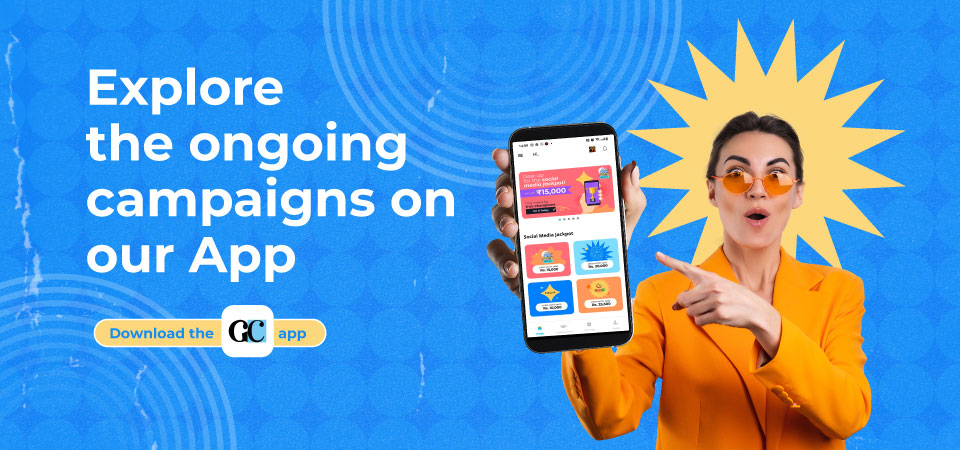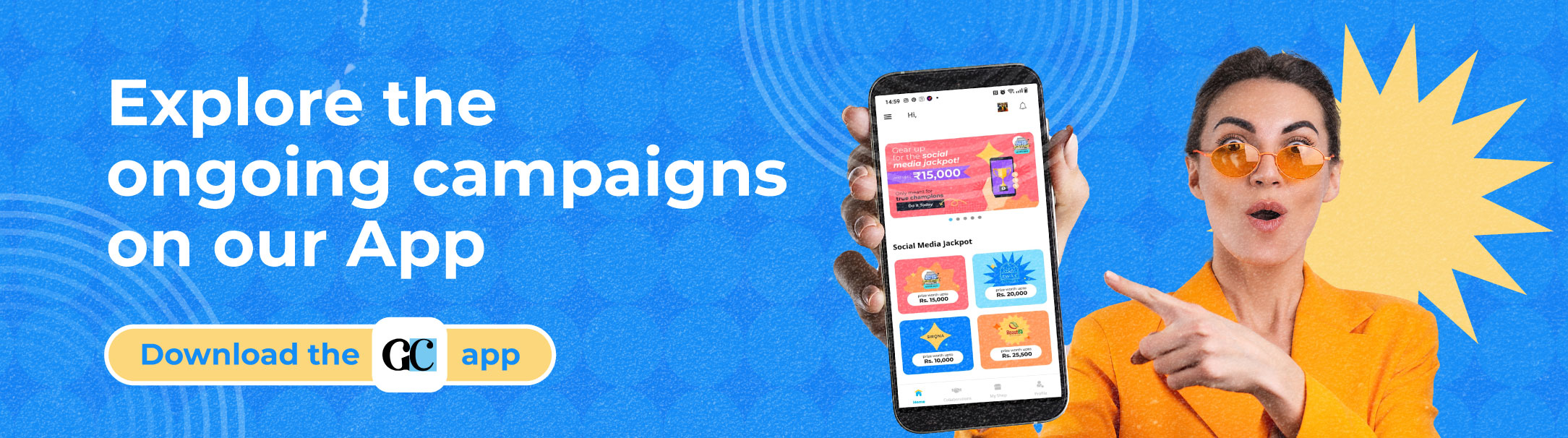There’s no denying that Gen Z’s network mostly exist on one platform. They chat with people they know, meet new people, stay in touch with friends, and bond by sharing photos or having discussions. Yes, you guessed it right. We are talking about Instagram. However, as much as we love this platform, we also know that Instagram has seen a lot of bullying cases.
And Instagram sure is aware of this situation. That’s why Adam Mosseri, the head of Instagram, started talking to teenagers about their experiences with bullying on the platform. The result of this is a new anti-bullying feature called, Restrict.
On its blog, Instagram posted, “Starting today, you can protect your account from unwanted interactions with a new feature called Restrict. Bullying is a complex issue, and we know that young people face a disproportionate amount of online bullying but are reluctant to report or block peers who bully them. Restrict is designed to empower you to quietly protect your account while still keeping an eye on a bully.”

On an average, according to a few studies, we spend almost 60% of our free time scrolling and double-tapping on Instagram. And while you’re sharing a LOT of your information on this platform, you don’t know who is visiting your profile (read exes and stalkers). Bid adieu to them and add this ‘Boy, Bye’ t-shirt to your wardrobe from our awesome collection!
According to media reports, during his interactions with teens, Adam found out that people often don’t block bullies on the platform for two reasons. First, the bully also knows you can block him/her and that might escalate the situation. This can also result in more abuse. Second, when you block a bully, you can’t really know what the person is up to. Sometimes you do need to know his/ her whereabouts to plan your own course of action.
Therefore, this time around, Instagram has taken a slightly different approach.
How Does The Feature Work?
If someone is posting mean or abusive comments on your pictures or even sending you messages, you can restrict that person. When you restrict a user, comments from this user will come to you for approval. Only you and the restricted person can see the comments. If you choose to delete them, no one else among your followers can see the comments. Once you approve the comments from a restricted user, only then the rest of your followers can see them.
You can also stop worrying about them sliding into your DMs as their messages will automatically move to the requests tab (which you can delete without actually opening). And yes, exactly like the unblock feature, you can definitely *Unrestrict* the person whenever you wish to.
How Do I Restrict Someone on Instagram?
There are three simple ways to enable the Restrict feature:
1. Open Instagram, go to Settings > Privacy > Comments > Block Comments From (select the users).
2. Swipe left or select the comment, on the right top corner and select the option to Restrict.
3. Or simply just go directly to the account of the person and ‘Restrict’ them.
If you cannot find this feature, that means your app needs an upgrade.

I cannot wait to try out this feature (honestly I don’t have anyone that exhibits a creepy nature who would be well deserving of this feature) for just the fun of it. What are your thoughts? Do you think it will play an important role in order to keep a tab on cyberbullying? Guess we have to wait and watch out.
Featured Image: Shutterstock
POPxo is now available in six languages: English, Hindi, Tamil, Telugu, Marathi and Bangla.